Dashboards & Reports module is a complex analytic platform with ready-to-use reports. More than dozen reports to analyze production, quality, trends and targets and get various production insights. Reports can be viewed from the perspective of plant, machine and in different time ranges.
How to analyze production process?
The daily rush makes it difficult for us to stop, create reports and production comparisons. ANT dashboards and reports allow you to easily see your factory from different perspectives and quickly understand trends and issues. Check performance, availability and quality against specific production orders, plants divisions or machines.
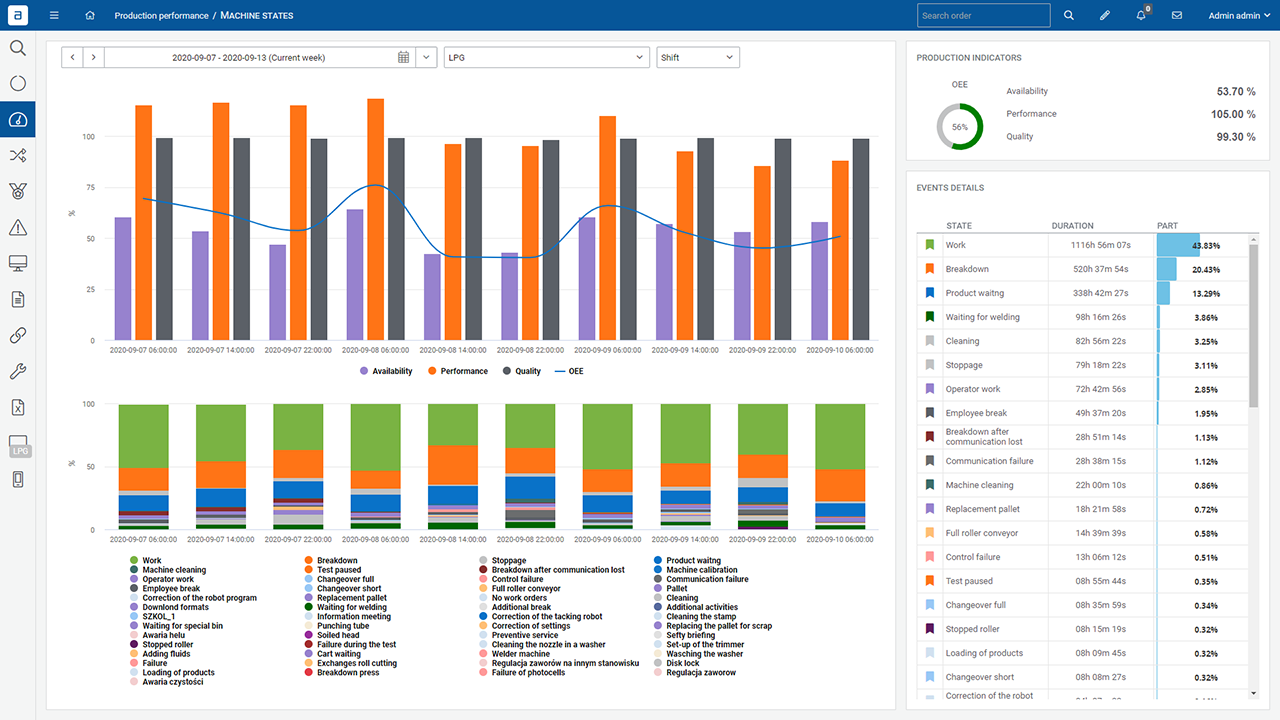
How to check why you missed the production deadline?
The OEE waterfall is a powerful tool that will quickly give you the answer to the main reasons why your production plan is not being met. Check OEE drops defined according to your glossary and do a dig-down analysis to find root causes.
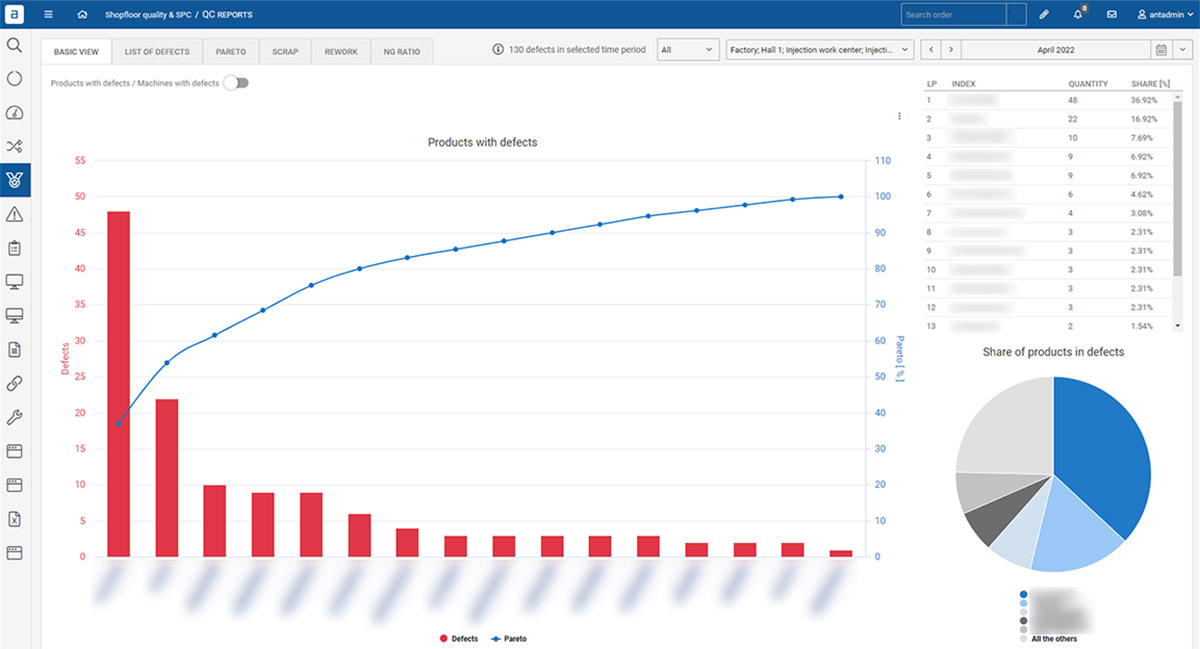
Main features
Various reports for production, machines, quality
Dashboard for ongoing production
Different angle for data analytics
Key benefits
Automatic and fast reports generation
Quick access to aggregated and detailed data
Data export to Excel for custom reports creation
What can you monitor
The system presents production reports:
• Shift, day, week, month summary: good and defected production, OEE
• Machine’s performance: good and defected production
• Realization of production target
• Number and duration of failures, breakdowns, microstops
• Calculated item’s real cycle time for operations
• Graphical presentation of realized production orders on machines
• Comparison machines for work time, stop time, OEE
• Production orders and operations report: statuses (planned orders, started orders, finished orders, delayed orders) and progress
The system presents machines data reports:
• Machines states time: work, microstops, failures, breakdowns
• % share of machine states
• % share of machine stop reason
The system presents quality reports:
• Defects Pareto for items and defect types
• Quantity of defects, scrap, and reworks for a selected time range
• Most defective machines and items
Also, the system presents trends charts with OEE, availability, performance, quality, production quantity, machine main state, number and time for changeovers and failures, MTBF/MTTF/MTTR
Related articles

How to make your meetings on the shopfloor more efficient?
Meetings on the shopfloor are pretty much an everyday occurrence and are essential to keep things running efficiently and effectively. The type and quantity of

How to effectively monitor production progress in real-time?
The tracking of changes in production – progress, lead times, possible sources of delays – plays a particularly important role in the industry. Delivering products

How to monitor and control automated assembly production line?
With the advent of Industry 4.0, broadly defined automation of production lines has become a standard, without which it is difficult to imagine a modern