Manufacturing Execution System (MES) and Enterprise Resource Planning (ERP) complement each other perfectly in production companies. However, these systems have different usage. ERP is mainly used for the whole company and MES focuses on production, quality, and maintenance. MES focuses on describing production processes in a much more detailed way than there are in ERP system. The main difference between them is that MES focuses on data gathered from machines to automatize data processing. Why do we need an interface between ERP and MES?
Introduction to ERP and MES – what are the differences?
Enterprise Resource Planning (ERP) system is software for comprehensive management of operations. Its most important feature is working on a single database, so that data can be seen by many various users according to defined permissions. ERP is used to manage operations in fields such as finance or procurement. It is also used to manage inventory and warehouse, supply chain, and orders. It is also applicable to HR, CRM and manufacturing, but this part is more specifically supported by MES.
Manufacturing Execution System (MES) is software that is used to monitor production processes and obtain information about their status and quality. It also enables the monitoring of processes in terms of efficiency and traceability. MES system helps companies to understand the daily problems that they are struggling with and make necessary improvements to maximize the efficiency of the production and minimize costs and losses. The main features of this solution are machine data collection and acquisition, quality management, process execution monitoring, performance monitoring, paperless production, and product tracking and genealogy that enable traceability.
ERP systems operate at a completely different level, and an MES system fills in all the gaps that occur in ERP. MES system exposes reliable information due to the integration with the automation level of lines and machines. It allows reporting the data in real-time with full validation of inputted values and guides, that are made by the operator through the whole standardized production process.
MES – types and topic description
When it comes to MES, two types can be distinguished. In a one-direction type (inbound) MES system only reads from ERP the data that is suitable for simple needs, easy, and cheap to prepare. It’s a good standard for the beginning of MES integration. Examples of such solutions are downloading the production plan or downloading the items’ definition and routing.
In bi-directional type, which is inbound and outbound, MES system reads and writes data directly to ERP, and it is very suitable for automatization of reporting. Examples of using this solution would be updating the status and progress of production orders, updating the done quantity and waste, updating the real usage of components – real backflushing, and updating the volume of production on specific work-in-progress buffer locations.
ERP interfaces can be divided into two groups: modern and simple. The modern one includes web services and REST API. This type is an open standard, so it’s easy to find specialists and fully controlled, which allows for adding as much logic as it’s needed around making a call. In addition, it requires developers, and it’s compatible with the cloud, which makes it easy to upgrade. However, the cons of this type would definitely be costs, complexity, deployment time, and the fact that only a few integrator companies on the market can use their potential at maximum.
In a simple type that is also named old-fashioned one, there’s direct access to the database through views or stored procedures, via ODBC drivers. This type is also characterized by flat files interfaces like XML, XLX, TXT, CSV, etc., and DLL API. The strength of this type is that it doesn’t require developers – it’s pre-seed with the product and only needs configuration. The pros of this solution would definitely be very easy usage and the fact that it’s time-consuming. On the other hand, it’s less reliable than the modern way, less secure, and inefficient.
Integration methods with the most popular ERP systems – SAP, ORACLE, INFOR
System Analysis Program Development
System Analysis Program Development (SAP) is one of the leading producers of software for the management of business processes. There are few integrations of SAP distinguished. Remote Function Call (RFC) is an old, classic, and easy way for communication often used for communication between SAP systems themselves. It’s a client-server standard, which means that the server executes the actions called remotely from the client. RFC allows for synchronous calls, so it’s suitable for processes that require decisions or data gathered in real-time.
On the other hand, there is the Business Application Programming Interface also known as BAPI which is object-oriented and from the technical point of view uses RFC calls to operate. Another way of communication is IDoc Messages – an old, classic way with file interface, similar to XML in purpose, but quite different in content. The caller creates an IDoc file with data according to the specification and transfers it to the target system. The receiving system accepts the file and inserts it into the processing buffer, from which the data are processed successfully. IDoc Messages allows for asynchronous calls that are suitable for transferring master data or posting records.
Another way of communication is SOAP Web Service, which is a shortcut of Simple Object Access Protocol. It’s modern and uses XML encoding in messaging. Pure web technology is based on the HTTP protocol. Last but not least is Representational State Transfer also known as REST API. It’s a contemporary and robust way of communication and very recommended to use. This solution is a pure web technology based on the HTTP protocol and in addition, it supports Open Data Protocol. It’s a stateless, client-server architecture. Comparing it to SOAP, REST is much more robust, saves resources, and is easier to understand and use from the previous platform and technologies.
Oracle
Oracle is a database management system that is built around a relational database framework, in which data may be directly accessed by users through SQL – Structured Query Language. It’s the most flexible and cost-effective way to manage information and applications. When it comes to Oracle, there are a few ways of communication. One of them is Web Services and FBL, which states for File-Based Loaders. Another way is Direct Access via ODBC or OLE/DB, which is used only to extract the data and never to update it. It’s very suitable for gathering large amounts of data.
Infor
Another popular ERP system is Infor – a software for supply chain and business processes management meant for large companies, built with the cloud in mind. It’s divided into several solutions. API is an interface that allows the external application to execute transactions and procedures. It’s an old and classic way of communication suitable for internal use like one machine or an internal network.
M3 Web Services is a modern way of communication with pure web technology based on SOAP protocol over HTTP. It’s suitable for application to application (A2A) architecture when integrated systems can control each other.
REST interface is not only new and modern, but also secure and robust. Compared to web services, it’s much more lightweight and easier to use. This interface would be a recommended way for interfacing and suitable for a distributed architecture.
Another way of communication is the ION/Event Hub – event-driven service, which uses publish/subscribe methodology. It’s appropriate for master-slave architecture, in which the ERP system works as a master. Infor software just as Oracle has onboard Direct Access via ODBC or OLE/DB, which is used to extract data and never to update it and would be suitable for gathering large amounts of data.
How to get started with MES without interface with ERP?
Not having an interface with ERP is not an obstacle to using the MES system. What you can do at the beginning is to start with Excel spreadsheets that can be used to “feed” the MES system with data. Prepare the templates and fill them manually or automatically by ERP batches. This approach will guarantee a solid and quick start for MES implementation, boost the project, and enable you to achieve its goals faster. Additionally, it will also be a backup in the case when ERP goes down or has maintenance.
Replacing ERP in near future – impact on MES investment
If you would like to replace ERP in the near future, you should choose an MES supplier and start the project without looking at the ERP – only focusing on defining the needs and points of contact between systems. While doing it, remember to expose your needs to the vendor of the new ERP, and don’t wait with MES implementation until the ERP setup is completed.
MES focuses on production and machine connectivity and will help ERP implementation as operators will report production already in the proper system. One thing that you should think about is your resources. Both projects require attention from your production specialists. MES implementation in ANT’s ways as a fit-gap analysis requires single days to catch the scope and additionally a few hours for internal test after each sprint value delivery.
Benefits of integrating MES system with ERP
Differing from the type and version of the ERP, there are always a few ways to integrate. The decision about the type of interface should be based on your capabilities and needs, and the preferred available way that your ERP integrator/administrator can do. If you are planning to start with the deployment of MES, at the beginning you can use only a one-way interface – it will speed up the project and save resources. Please be advised to use the modern way of communicating – they require more work at the beginning but will work for you for the next years. The simple advice would be to use REST API.
Integrating MES with ERP brings a lot of benefits for your business. It guarantees real-time feedback about the production process and faster communication between company departments, thanks to it all changes made in ERP are visible for the operators in real-time. Nowadays, eliminating paper in manufacturing is very important. Using the integration between MES and ERP allows for eliminating paper from production because all necessary data is gathered and shared through the system. Another great benefit is reduced manual workload and cost needed for data inputting into the ERP system. This leads to a reduced risk of error, as in a manual process where all data is entered manually.
Products in this Article

OEE Performance monitoring
Performance Monitoring (OEE) Connect and gather data from your machines. Schedule a Demo They Trusted Us: Key Benefits OEEincrease ✔️ shorter downtimes ✔️ faster production

MES System – Manufacturing Execution System – ANT Solutions
System MES – Manufacturing Execution System 0 % operating time increase 0 % defects quantity reduction 0 % material consumption reduction 0 % changeovers time
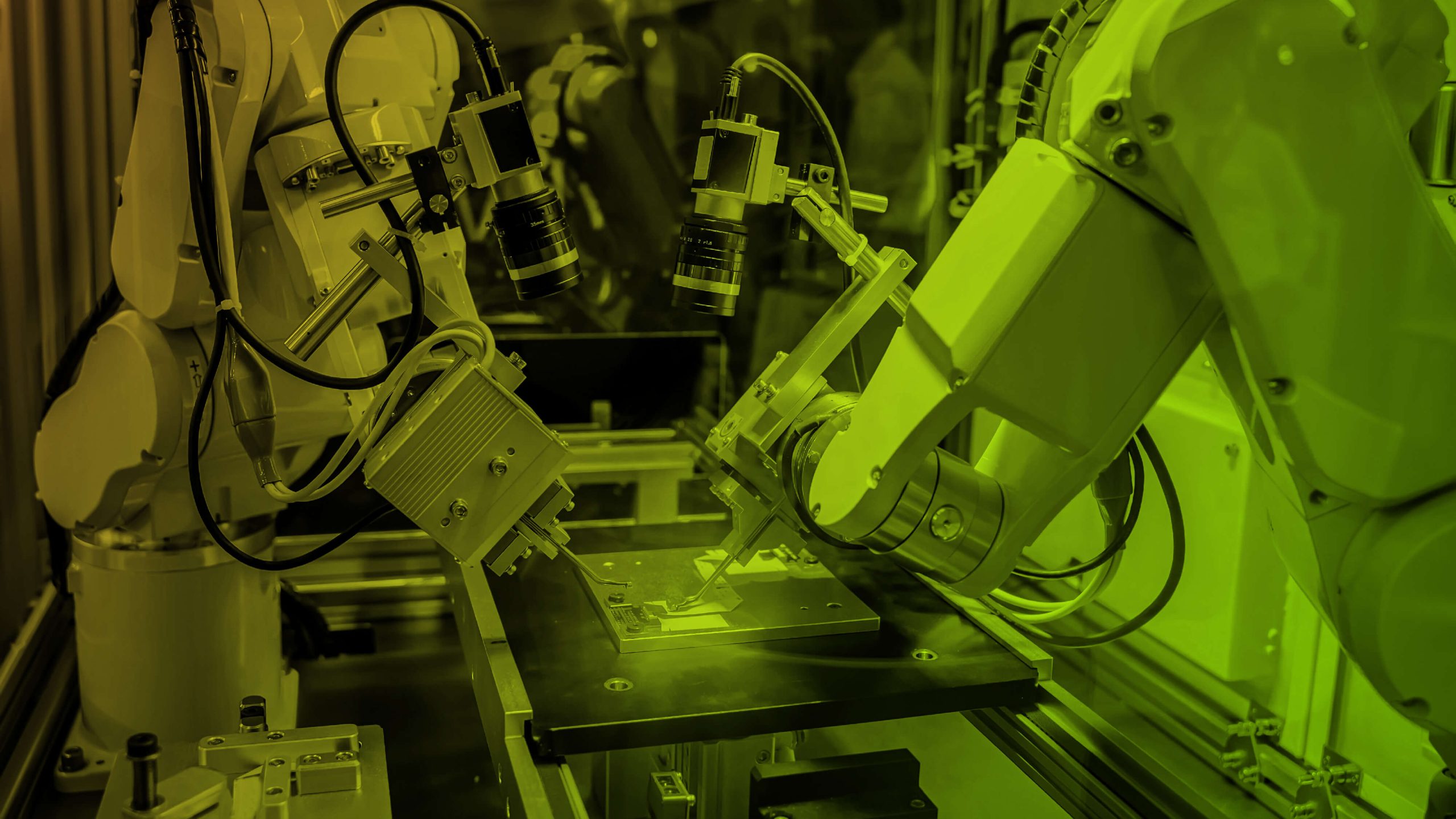
Smart Machine
Smart machine A comprehensive solution for management, diagnostics, monitoring and control of the production line. Schedule a Demo They Trusted Us: Make sure you have