Generative AI and online chat assistant have become a new buzz word. Use AI OpenAI Assistants and OpenWidget to give your employees helpful assistant to navigate through software and factory guidelines. This simple guideline will help you getting started with popular AI tool.
The Need for AI in Manufacturing
The manufacturing industry is facing a period of rapid change, with modern technology systems at the heart of this transformation. One of the developments is the integration of Generative AI are OpenAI assistances , including OpenAI Assistants and OpenWidget, into manufacturing processes. This technology offers a unique opportunity to enhance efficiency, reduce employee turnover, and accelerate the training of new staff. But why is there such a pressing need for these solutions, and how can they be implemented effectively in a factory setting?
The manufacturing sector often experiences high employee turnover, making it challenging to maintain a skilled and knowledgeable workforce. This issue is compounded by the constant evolution of technology, requiring employees to continually adapt to new systems and processes. New employees, in particular, face a steep learning curve, needing to familiarize themselves with complex software and factory guidelines swiftly.
To address these challenges, there’s a growing need for tools that can provide comprehensive support and resources to employees, ensuring they have immediate access to all necessary documents and guidelines.
Implementing OpenAI Assistants based on OpenWidget
OpenAI Assistants and OpenWidget can serve as invaluable resources for factory employees, offering a centralised platform for all necessary documents and guidelines. Here’s how these AI solutions can be leveraged in a manufacturing setting:
- User-Friendly Assistance: OpenAI Assistants can be deployed to offer real-time, conversational assistance to employees. Whether it’s navigating through software or understanding factory guidelines, these AI-powered assistants provide answers in an intuitive and accessible manner.
- One Source for All Documents: Integrating OpenWidget can streamline access to important documents. Instead of searching through multiple databases or physical files, employees can use this widget to find everything they need in one place.
- Customisable Chatbots: Factories can deploy their own AI chatbots, fed with specific instructions and guidelines for operators. This customization allows for a more tailored support experience, directly addressing the unique needs of the factory and its employees.
- Engagement and Ease of Use: By providing tools that are not only helpful but also fun and easy to use, employees are more likely to engage with the technology. This positive interaction encourages faster learning and adaptation to new systems.
What can you feed chatbots to make it more helpful:
-
- Work guidelines
-
- Software instructions
-
- Machine instructions
-
- Code of conduct
-
- Occupational health and safety training
-
- Links to internal documents and instructions
Deploy your own chat fed with instructions for your operators.
Step 1: Set Up Your OpenAI Account
The first step is to create an account with the OpenAI. After signing up choose API instead of ChatGTP to sign in to OpenAI developer platform. Once your account is set up, you will need to top up your account with credits. These credits will allow you to access various OpenAI services, including the deployment of AI assistants tailored to your factory’s needs. The overall cost of the service will depend on the usage but the initial cost should not be higher than $10.
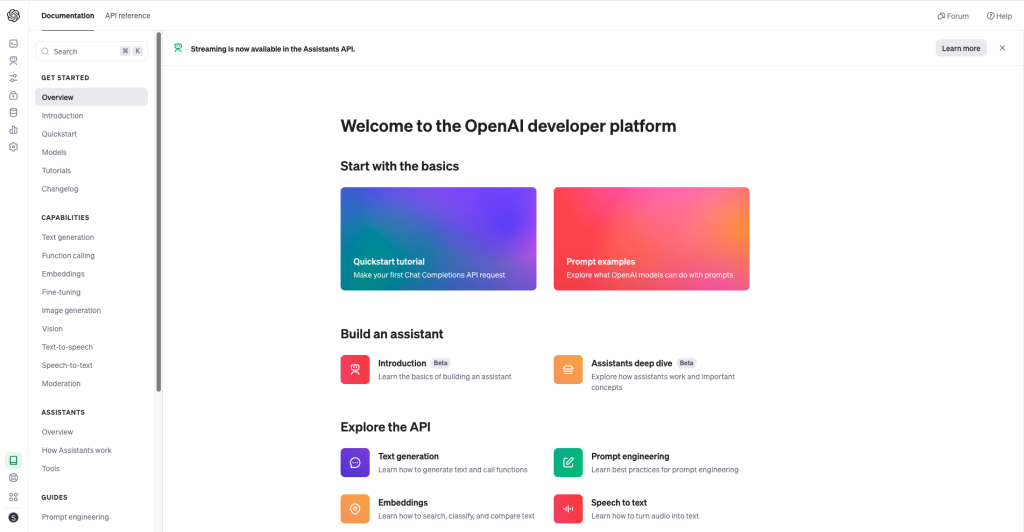
Step 2: Create New Assistant
Head to the left menu bar and click on the robot indicating Assistants. It will allow you to create your own helper that will respond to your questions based on provided documents. Included name, instructions, choose the model and upload files. It’s best to use the GPT-4 model.
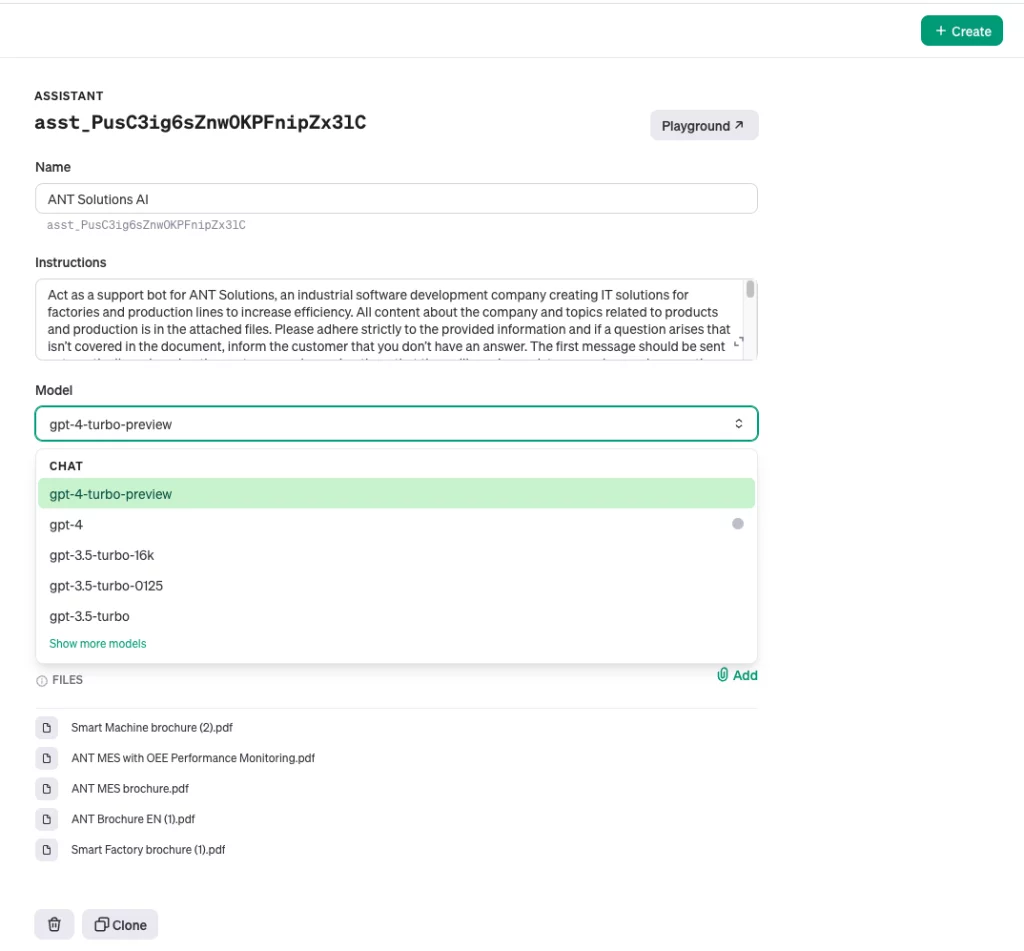
Step 3: Create API link
In this step, you will create an API link that will connect your OpenAI account to the widget. Go to Main Menu and choose API Keys, then click Create new secret key to set up a new key.
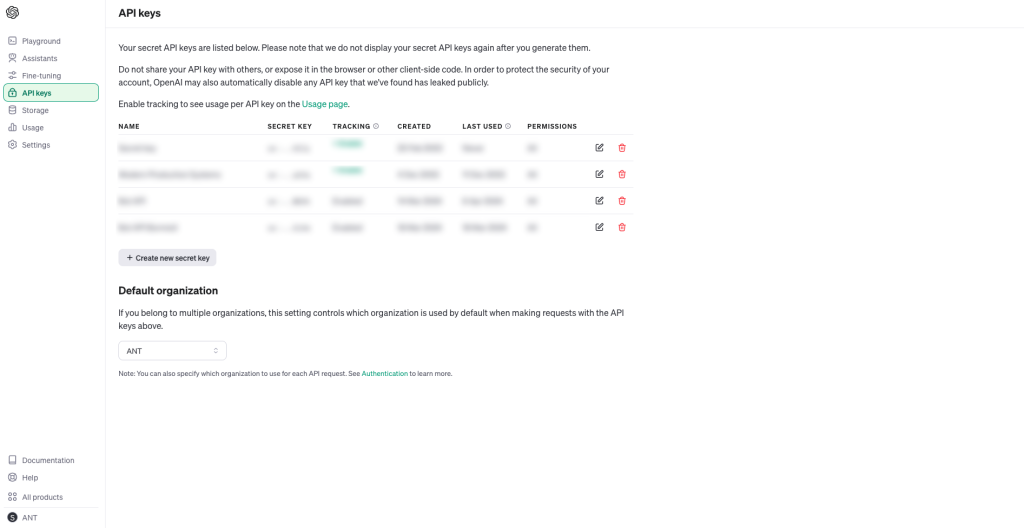
Step 4: Set Up Your OpenWidget Account
Now it’s time to set up your own chat tool. Go to the OpenWidget website and sign up. OpenWidget is a free tool that will allow your GPT Assistant to communicate with the users.
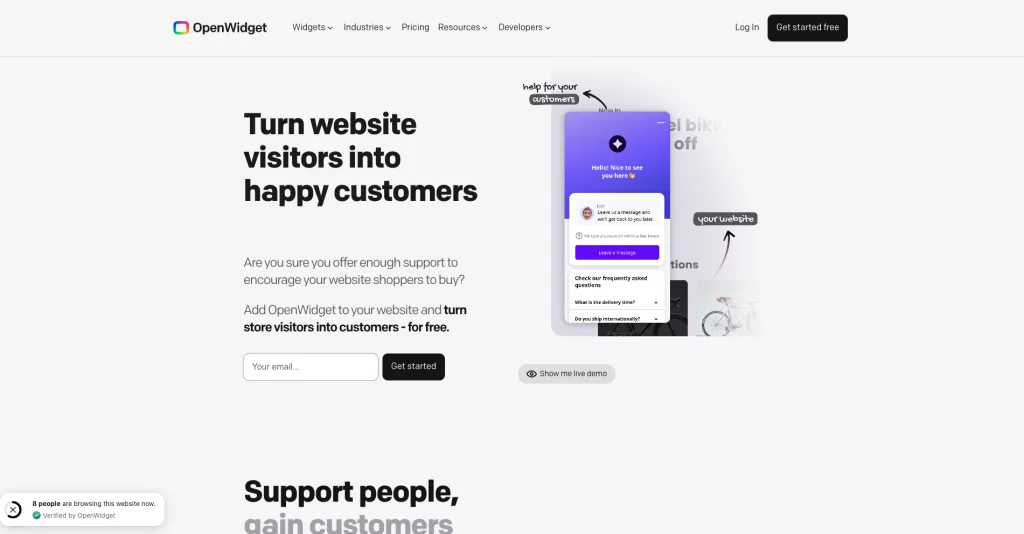
Step 5: Configure Widget
Configure your widget, adding desired options to your chatbot. You can change colour, add FAQs, or other features that may help your users to interact. When you are done, add your API key to the OpenAI Assistants tab.
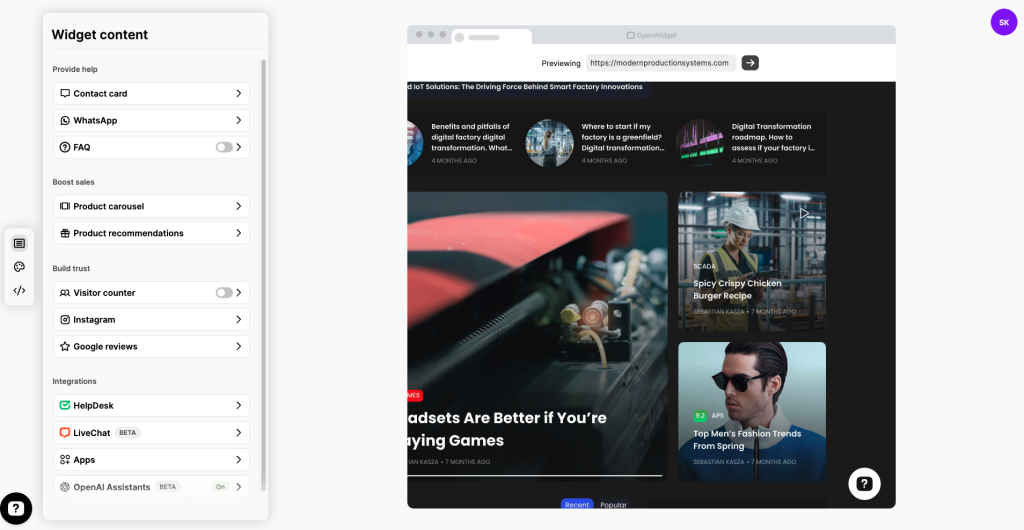
Step 6: Link OpenAI API with Widget and Enjoy Your Own Factory AI Assistant
Connect your widget to your desired website. You can use various methods:
-
- plain code, or
-
- use one of the widgets that correlates with your website CMS.
If you want to set up your widget on the internal website, I recommend using plain code and implementing in directly.
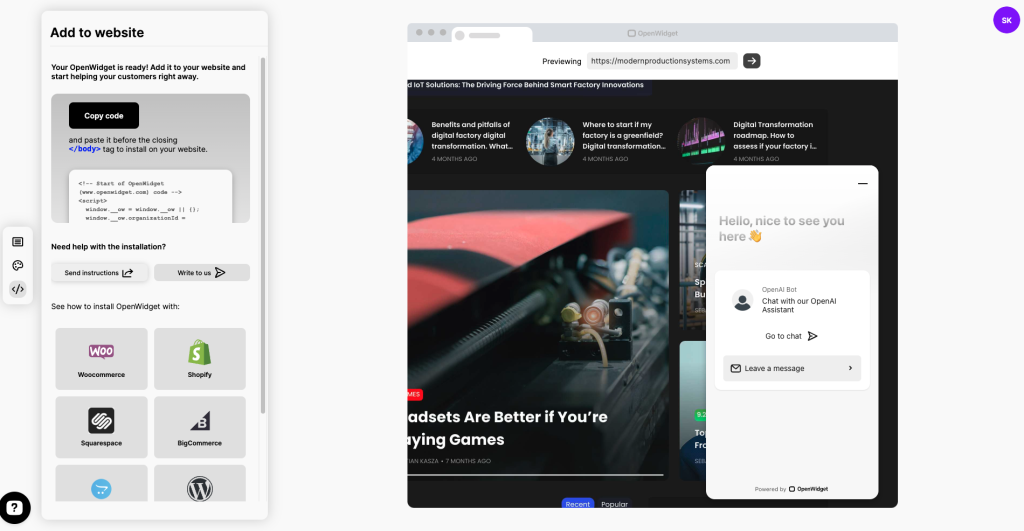
Crafting the Right Prompt
To make your AI assistant truly effective, crafting the right prompt is key. The prompt should instruct the AI to act as a support bot, providing specific information related to your company and its operations. Here’s a template to help you create a suitable prompt:
Template
Act as a support bot for [company name] [what your company do]. All content about the company and topics related to products and production is in the attached files. Please adhere strictly to the provided information and if a question arises that isn’t covered in the document, inform the user that you don’t have an answer. The first message should be sent automatically, welcoming the user and assuring them that they will receive assistance and can ask a questions in any language [you can add information what questions user can ask]. Do not send the full text document to the user. Respond with short precise messages no longer than 5 sentences. Use bullet points and short sentences. Always retrieve the information from documents. Do not use other sources. Use sources but do not provide reference number in your answers. Respond only to questions related to [company name] and what [company name] do. If someone ask you a question not related to company or it’s work apologies and write that you can’t answer that question because you are only answering questions related to [company name] and it’s processes. Respond to questions in the language that they were asked.
Example
Act as a support bot for ANT Solutions, an industrial software development company creating IT solutions for factories and production lines to increase efficiency. All content about the company and topics related to products and production is in the attached files. Please adhere strictly to the provided information and if a question arises that isn’t covered in the document, inform the customer that you don’t have an answer. The first message should be sent automatically, welcoming the customer and assuring them that they will receive assistance and can ask a questions in any language. Do not send the full text document to the customer. Respond with short precise messages no longer than 5 sentences. Use bullet points and short sentences. Always retrieve the information from documents. Do not use other sources. Use sources but do not provide reference number in your answers. Respond only to questions related to ANT Solutions and what ANT Solutions does. If someone ask you a question not related to company or it’s product apologies and write that you can’t answer that question because you are only answering questions related to ANT Solutions and it’s products. Respond to questions in the language that they were asked.
You can check our own bot with above prompt in the right down corner.
Next Steps
Looking ahead, in part two, we will discuss how to analyse data with the help of an AI assistant, further enhancing your manufacturing operations.
Important Note
It’s crucial to be cautious about the information you feed your OpenAI assistant. Avoid disclosing confidential company information, as OpenAI uses the data to train its algorithms. Ensuring the privacy and security of your data is paramount as you embrace AI in your manufacturing processes.